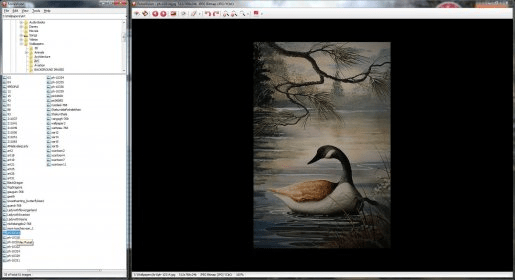
ForceVision is the best image viewer considering its speed. It supports almost all image formats including PDF files.
The program is basically a picture viewer and not an editor. Thus we only have basic image editing capabilities. With the file browser on one window and the image viewer on the other, browsing and viewing files is easy. Tools are located on top of the image viewer window. We can do different types of selection, zooming and rotation. Other tools are found in the Edit menu. We can do editing based on the colour information of the picture, like sharpness, colour depth, artistic effects, etc. A list of transitions makes slideshow better.
I really like the program for its speed in viewing the picture and also editing. There aren’t many features to edit the picture but I use it for browsing because the Windows Explorer takes a lot of time to create thumbnails. You may find it strange to have a program that can do selection but cannot cut or crop the image using that selection. The image viewer sometimes has problems on being top of all other windows even if we deselect that option.
Review is on version 3.3. Newer versions have improved image processing capabilities and bug fixes.
Comments (1)